Feedback loops are a critical component of any DevOps transformation. A highly automated build and release cycle is so important but when unexpected circumstances occur the team needs visibility in order to react accordingly.
I love how Visual Studio Team Services provides really powerful dashboards perform this exact role. Below is an example of some of the widgets that VSTS supports out of the box to provide an indication of build and release status. Hosted in a public area, the team can rapidly see what build is in what environment and whether anything has gone wrong.

With Visual Studio Mobile Center the story is a little different. Even if the source code to your Xamarin project is in VSTS, Mobile Center is still performing the build in its magic little black box. This is great because Microsoft maintain the build servers and there’s no need to configure complicated build definitions. The challenge is however, without watching for status emails or going to the Mobile Center portal it’s difficult to see the outcome of a build.
In addition, if the application has additional resources (such as a web API) I may want to see the status of all of the components on one dashboard. Thanks to some native features of VSTS and Mobile Center, we can do just that…
In the build configuration on Mobile Center there is an advanced option down the bottom to produce a build status badge:

Once activated, the popup allows some markdown to be generated and copied to the clipboard. With this markdown we can go over to VSTS and create our own little build status widget.
On our dashboard we can choose to add a new item and select the Markdown widget.
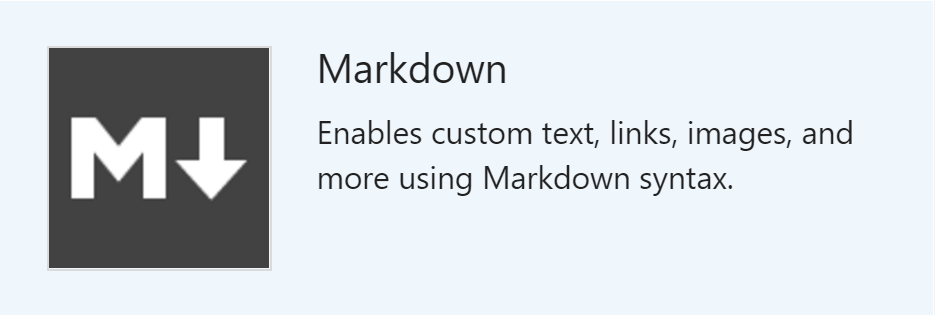
Once the widget has been added we can simply add some markdown like so:

The markdown below shows a title, a description and the build status badge from Mobile Center. In addition, the build status is also a link so when clicked it will direct the user to the Mobile Center build page.
This file contains bidirectional Unicode text that may be interpreted or compiled differently than what appears below. To review, open the file in an editor that reveals hidden Unicode characters.
Learn more about bidirectional Unicode characters
| ## CodeChase-Companion-iOS | |
| Mobile app powered by `Xamarin` and `iOS` | |
| [%5D(https://mobile.azure.com/orgs/someorg/apps/someapp/build/branches/master) |
This means the team will now be able to see the status of their various apps being built by Mobile Center.

Pingback: Mobile DevOps – Hypothesis Driven Development and Visual Studio Mobile Center | simonlamb.codes